Installation
We highly recommend using txAdmin to install your FiveM server.
For detailed instructions, refer to Setting up a server using txAdmin (opens in a new tab).
Download the server
Download the latest FiveM artifacts (opens in a new tab) and extract the files.
Start the server installation
Run FXServer.exe to begin the installation and follow all the steps.
Deploy the recipe
When prompted, select Remote URL Template:
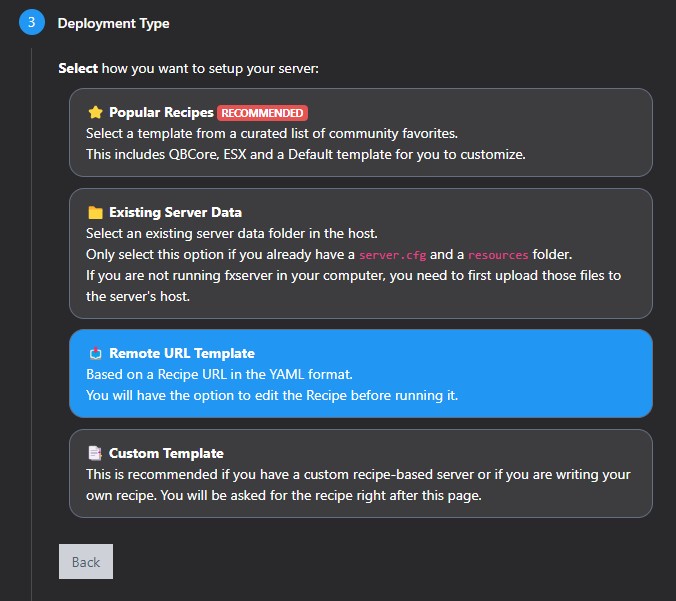
Use the raw recipe link shown below.
Run the server
Once you have completed all of the installation steps, run the server.